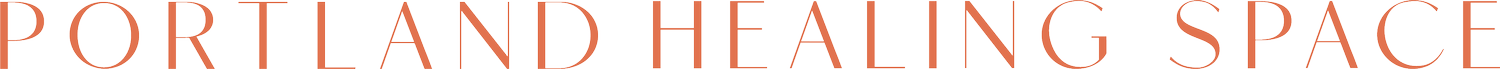Patient Portal
View your appointments
Cancel your appointments
Message your provider
View your invoices
Update your credit card on file
Fill out patient forms
Access your patient portal to:
If you have trouble accessing our portal, please call (503) 894-9437 or email info@portlandhealingspace.com and we’ll be happy to assist.
How to register for the portal
If you are a new patient, as soon as you schedule an appointment with Portland Healing Space, you will receive an email with a link to register.
Register for Charm Health Patient Portal
Click the registration link in your email
Enter date of birth, click next
Create your own password, click next
Select your timezone, click update
Go back to your email to find a verification email
Click the verification link in your email to finalize your set up and click “Sign Back Into the Patient Portal”
Your username is your email address